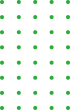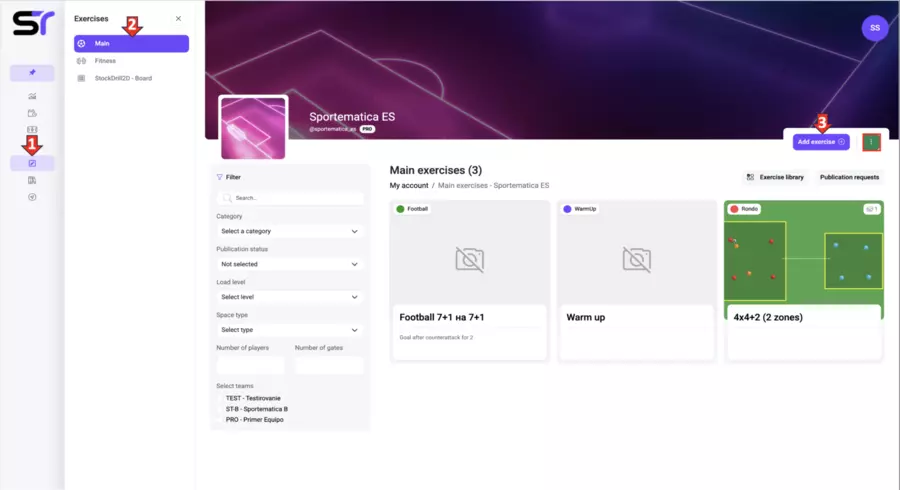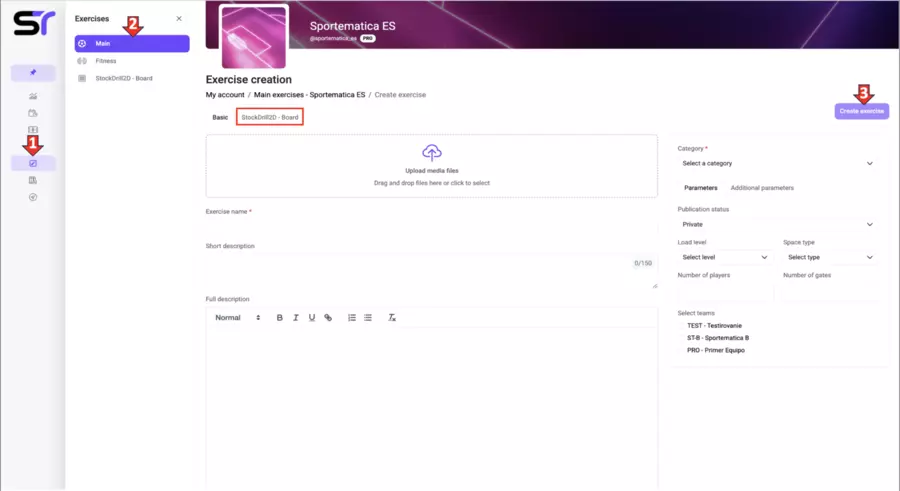Creating an Exercise
Let's consider an example of creating a basic exercise. To do this, follow these steps (see the screenshot below):
1. Click on the Exercises icon in the side menu.
2. Select Basic.
3. Click on the Create Exercise button in the top right corner.
On the opened Create Exercise page (see the screenshot below), perform the following actions:
1. Enter the name of the exercise.
2. Add a short description that will be visible in the preview.
3. Add a full description of the exercise.
4. Select a category.
5. Configure the parameters - publication status, intensity level, space size, number of players, and number of goals.
6. Specify the teams for which the exercise is created.
7. Also, add media files - a photo or a diagram of the exercise. You can use the built-in StockDrill2D drawing tool to create diagrams.
8. Click on the Create Exercise button.
You're doing great, keep it up! Now let's move on to working with the Stock Drill 2D tool to visualize the exercise.