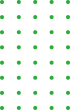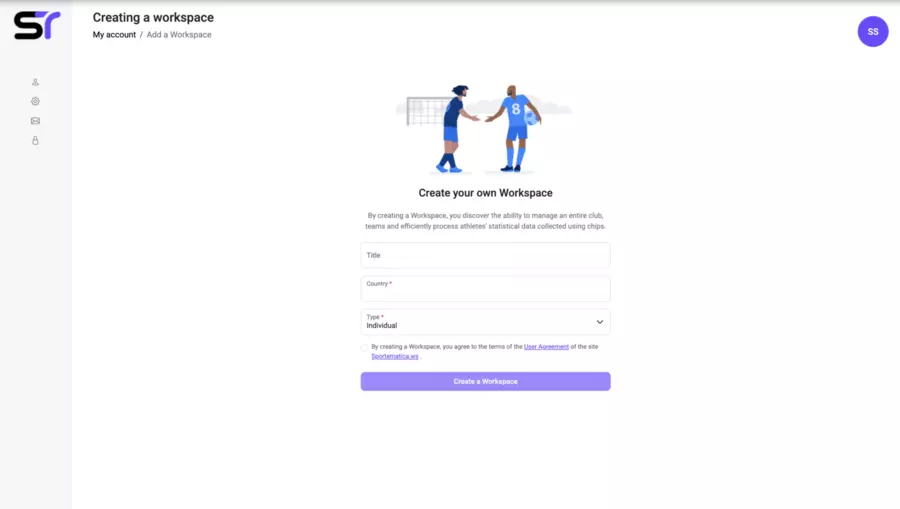Creating a Workspace
By navigating from the My Account page to Workspace Creation, you unlock the potential to manage an entire club, teams, and efficiently process athlete statistics.
Steps to create a workspace:
1. Go to the “My Account” page by logging into your account at Sportematica.ws.
2. Click the “Add Workspace” button.
3. Enter a name for your workspace.
4. Select your country from the dropdown menu.
5. Choose the Workspace type (individual or organization).
6. Review the terms and conditions of the user agreement and check the confirmation box.
7. Finally, click “Create Workspace”.
Tip: You can always update your settings or add a new workspace in the “General Settings” section.
Well done! Your workspace is now created. You can seamlessly switch between different projects and teams using it.