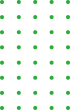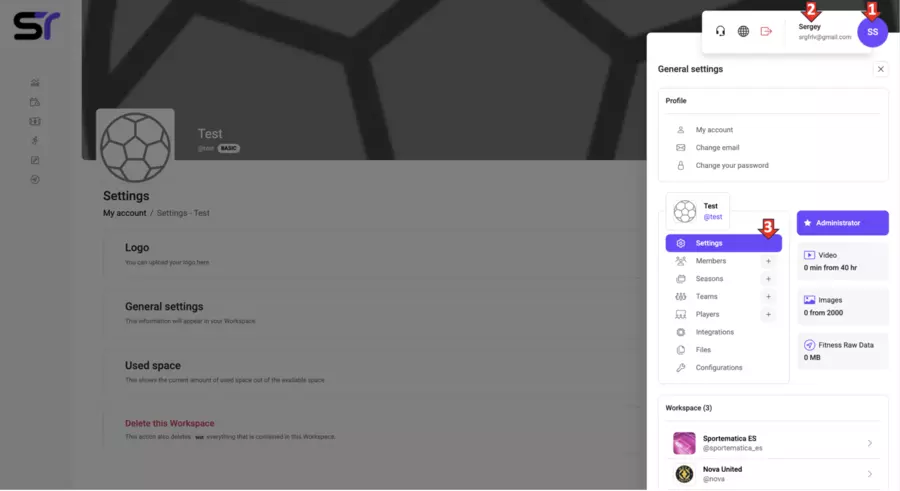Settings WS
The Settings section is accessible from the Services menu by clicking on your avatar in the upper-right corner of the screen, then selecting your username or email address, and clicking on the word “Settings” (see screenshot).
In the Settings section, you can manage your Workspace parameters, including:
1. Change Logo
Choose a new avatar for your Workspace. Supported image formats are PNG or JPEG, with a maximum size of 2 MB.
2. General Settings
Set your Workspace name, ID, country, and organization type.
3. Storage Control
Monitor the space occupied by uploaded files such as videos and images. If needed, delete unnecessary files or purchase additional storage space.
4. Delete Workspace
Be cautious! Deleting a Workspace will permanently erase all its data. It’s recommended to back up any important data beforehand.
Customize your Workspace to meet your specific needs, and rest assured that every parameter is under your control! Next, we’ll explore the crucial Participants section.