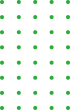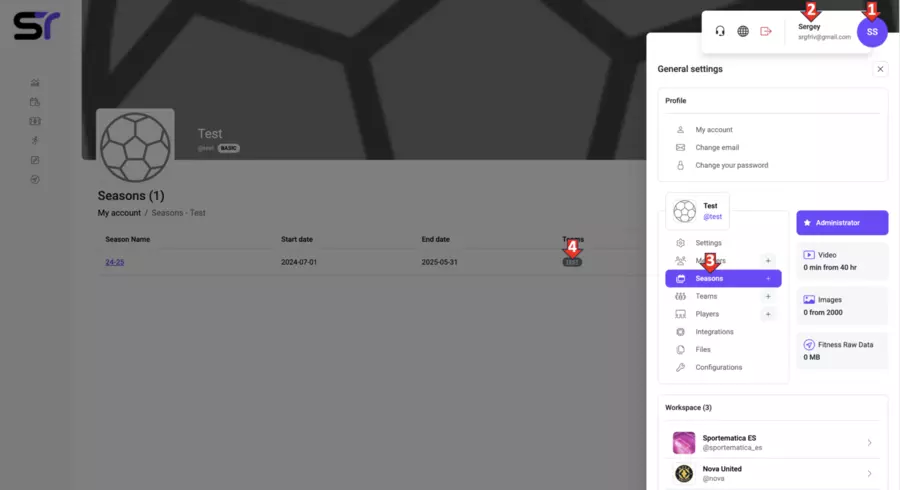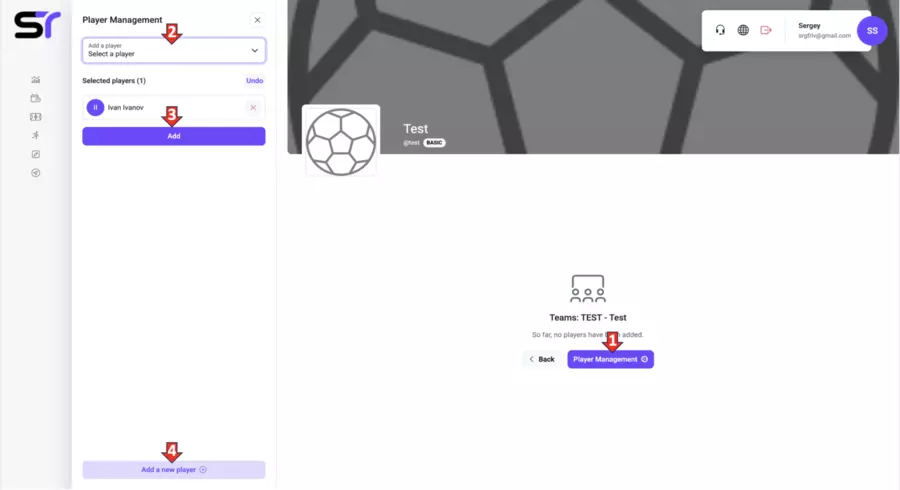Adding Players to the Team
After creating a player, you can add them to the team. This can be done in various ways, and the easiest one is through the Services menu (see the screenshot below):
1. Click on your avatar in the upper right corner.
2. Click on your username or email address.
3. Click on the Seasons section.
4. On the opened page, find the row with the season name and click on the team name.
Next, follow these steps:
1. On the opened page, click on the "Manage Players" button.
2. From the dropdown menu, select the player from the list of existing ones.
3. Click the Add button.
4. Click "Add New Player" if you missed the Create Player step.
5. After creating all the necessary components, update the access rights for participants.
Congratulations! Your team is successfully assembled, and now it's time to prepare for training creation.