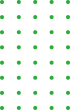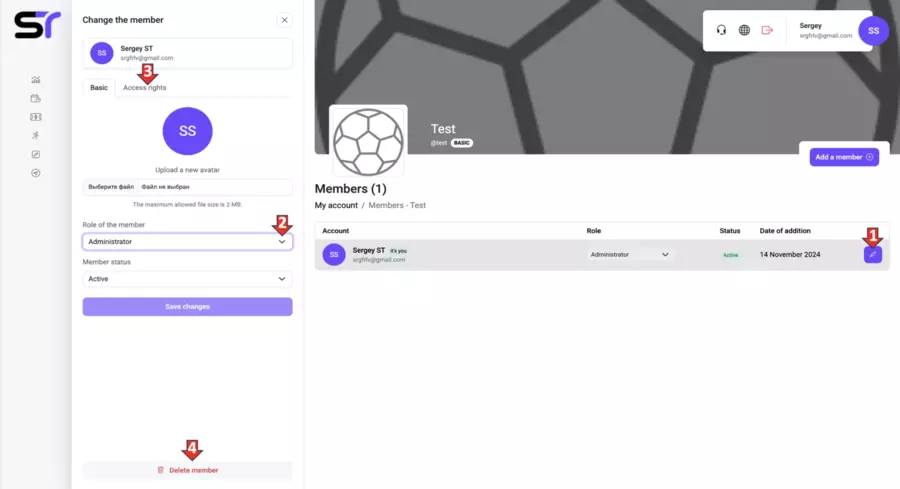Participants Roles
Changing participant roles is available in the Services menu. To do this, click on the avatar in the top right corner of the screen, then on the username or email address. Go to the "Participants" section and follow the instructions below.
To change a participant's role or assign specific access, follow these steps (see the screenshot above):
1. Click on the pencil icon at the end of the row with the participant's account name.
2. Change the participant's role by selecting the desired option from the dropdown menu. In this window, you can also upload a new avatar for the participant and change their status (e.g., active/blocked).
3. In the next tab, you can modify the access rights for using the main sections of the Sportematica.ws site (e.g., Workouts or Competitions).
4. If further participation of the participant is no longer relevant, you can delete them by clicking the corresponding button at the bottom of the window.
Remember that there are three roles:
- Participant: minimal rights.
- Administrator: full access.
- Developer: access to integration and API settings.
You are on the right track! Now, let's set up Participant Access Rights.