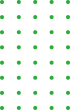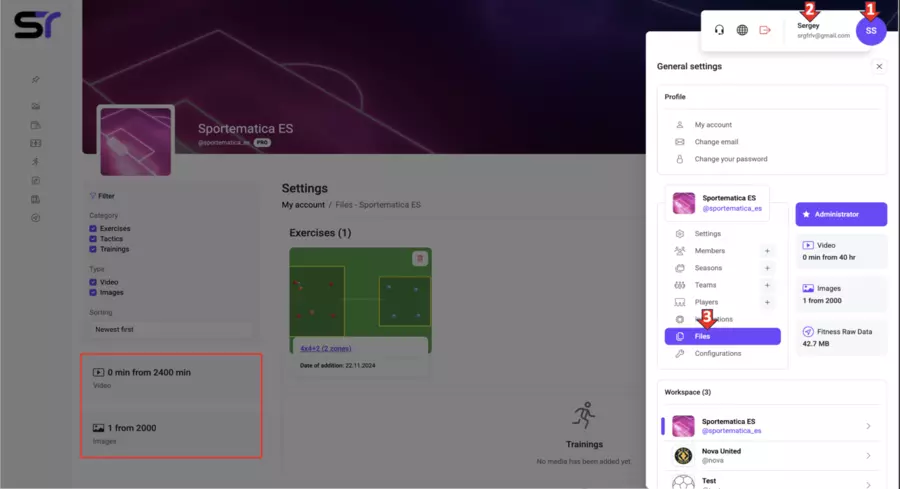Files
The Files section allows you to effectively manage all multimedia materials related to your work on the Sportematica platform. You can access it in various ways, with the simplest being through the Services menu (see the screenshot):
1. Click on your avatar in the top right corner.
2. Click on your username or email address.
3. Click on the Files section.
Manage your files: upload, delete, and share them with other participants. The following categories of files are available:
- Exercises. Here you can view your tactical exercises with visual diagrams and instructions. You can add new exercises, edit existing ones, or delete unnecessary ones.
- Training Sessions. In this section, you create and organize training plans, adding descriptions, goals, and necessary materials. This section helps maintain structure in the training process.
- Video Files. Upload and store videos of games and training sessions. Videos can be conveniently sorted and shared with other team members.
- Images. Store schematic images of training sessions, photos, and any visual materials needed to explain tasks. Images simplify the understanding of strategies and preparation processes.
Now managing your data has become even easier! Use the features of the Files section to organize your work as efficiently as possible.